 Graphics included in IFTER EQU were designed to present the status of system’s elements: detectors, alarm areas, doors, cameras. Operator sees graphic icons that change automatically, depending on the state (for example: active, fault, inactive). By making a click on an icon, you can steer the device: send a command to arm or block, display the latest events and see the footage from when the event occurred. Visualization also allows you to implement special modules, such as logs, signalizations, etc. Thanks to modules, user has access to previews of events and alarms. He can also check the state of the device for bypass, alarms or faults.
Graphics included in IFTER EQU were designed to present the status of system’s elements: detectors, alarm areas, doors, cameras. Operator sees graphic icons that change automatically, depending on the state (for example: active, fault, inactive). By making a click on an icon, you can steer the device: send a command to arm or block, display the latest events and see the footage from when the event occurred. Visualization also allows you to implement special modules, such as logs, signalizations, etc. Thanks to modules, user has access to previews of events and alarms. He can also check the state of the device for bypass, alarms or faults.
From general to detail
Visualization includes multiple levels, so that operator can see the whole object, as well as particular floor and rooms. Such structure allowed us to create mechanism that leads from general to detail (to pinpoint a location where thread occurred). System will also indicate possible escape routes of the intruder. This way, operator can send foot patrol to the right place and suggest how to proceed in a dangerous situation. Security guard might be equipped with a mobile device where he can see any changes to the present danger.
Devices and events
IFTER EQU offers easily adjustable interface, so that operator can make appropriate changes, depending on what the investor needs or what would be the best solution for this particular object. User can place active elements on architectural plans, which reflect current state – both physical and logical – of devices located on site. To see the details, operator must click on a selected element. He will be able to check the name, address and the latest alarms or events concerning this element. If operator has a required access level, he can also steer it. Thanks to our system, you have the possibility to present multiple devices on one preview, regardless of manufacturer. Such solution allows for a full security coverage.
Logs
Logs were designed to enable textual presentation of changes in devices or within the system. Update of a current state is dynamic and automatic – it requires no action from the operator. Logs are displayed on a graphic background defined by the user. You can choose from a number of logs: for alarms, operators, events, system log and finally a trend log. User can assign selected color and priority level to alarms. Top priority alarm (for example, life threating situation) will always be visible on top of the list, even if there are latest but less important alarms in the log. Operator have the option to confirm, mute and comment on the alarm. Furthermore, we created a mechanism of procedures that can be adjusted to any given situation and are essential in a moment of stress and danger.
Trends & Thresholds
IFTER EQU implements trends to log input/output value changes concerning building automation and measuring systems. Collected data is presented in a form of charts and tables. There are 4 ways to register data. Operator can set the system to save data according to defined schedule, upon value change, every time interval or at specific time. This mechanism concerns a number of building parameters: water level, temperature, ventilation, etc. Trends are designed to gather information generated by electric meters installed on site. Operator will be alarmed if any parameter reaches undesirable value. This way you can perform full analysis and protect your object even better.
Analytics
We think it’s essential to enable constant improvement of your security system, as well as building automation. Based on this idea, we built mechanisms to analyze data gathered by IFTER EQU. Operator can access special reports which include archives (events, trends). With such overview, you are able to observe the course of action and reaction to a threat: change of state or specific values, comments and how quickly appropriate steps were taken. Analysis allows to correct and adjust both existing procedures and devices. Operator can suggests any changes that he sees fit, in order to make the security system more effective..
 IFTER is a well known producer of software for security systems management such as: Fire Alarm Systems (FAS), Intruder and Hold Up Alarm Systems (I&HAS), Access Control Systems (ACS), Closed Circuit Television (CCTV), control-measuring systems (CMS) and building automation. IFTER EQU allows to integrate all those systems, enabling the most effective use and protection of the object.
IFTER is a well known producer of software for security systems management such as: Fire Alarm Systems (FAS), Intruder and Hold Up Alarm Systems (I&HAS), Access Control Systems (ACS), Closed Circuit Television (CCTV), control-measuring systems (CMS) and building automation. IFTER EQU allows to integrate all those systems, enabling the most effective use and protection of the object.
Intruder and Hold Up Alarm System
The threat can be divided to: internal – that comes from people employed on the premises – and external – from people not related with the object. In order to counteract such risk, you should implement Intruder and Hold Up Alarm System.
By placing I&HAS elements on architectural backgrounds you can observe dynamic changes regarding armed or unarmed state, bypass, breach, etc. Visualization comes in handy not only in day-to-day work, but is just as much useful in case of danger. We designed a mechanism leading from the overall view of the object to specific room or area where the danger occurred. This way you can quickly establish the location of a threat. For the additional support, we created pre-defined procedures and comments. Alarms can be connected with CCTV cameras, building automation, scripts, etc. For example, you can program ventilation system to turn off if the window is open. You can also use analytical tools – such as reports and tables – to ensure better control over your security system.
Access Control System
If you want to effectively manage access control on your perimeter, you are looking for Access Control System. ACS is a very useful tool and allows to control the doors and all kinds of other passages (for example, if they have been open for too long). Another important function is footfall control. You are able to find any personnel member and control number of persons in the area and particular parts of the building. Operator can see personal data of people coming through controlled passage, so identification process is fast and simple. Access Control System is also the basis for worktime tracking for personnel.
Fire Alarm System
Visualization of Fire Alarm System enables to quickly establish location of a threat. Moreover, it offers a number of supporting mechanisms designed to guide an operator through stressful situations. Those mechanism are, for example special printouts and related procedures. Thanks to integration, FAS works with Intruder and Hold Up Alarm Systems – after fire is detected, both smoke detectors and PIRs activate. As a result, operator can see footage from the corresponding camera. Another essential element of the comprehensive FAS is Access Control System. It allows to verify, whether or not all evacuation routes has been cleared. IFTER EQU helps even more, informing the operator as to the state of power supply lines, heating and cooling devices, ventilation, etc. The whole process is effective and smooth thanks to a variety of new features and graphic presentation.
CCTV
CCTV cameras are your best bet for quick verification in case of danger. With IFTER EQU you have access to live camera footage, but you can also go through archive. In IFTER EQU you can integrate multiple systems and show particular camera footage as a reaction to the alarm. For example: when PIR detects movement in the area, a particular graphic panel will be displayed (representing the area where the movement occurred). Thanks to architectural plans, operator can see camera layout throughout the object and decide which footage he wants to see at any given moment. Having access not only to danger location, but also to the area around it is the best way to receive a big picture of the situation and assess necessary precaution or to track the intruder. IFTER EQU does not only support cameras and selected recorders, but it also offers the possibility to display footage from any given IP camera with video stream.
Building Automation
Thanks to IFTER EQU you will be able to easily manage building automation (for example lights, ventilation, air condition, etc.). Environmental parameters (such as temperature, humidity) are displayed on architectural plans or technological lines. Operator is supported by a status presentation and steering of building automation technological lines, realized in one out of three ways:
- manually from visualization level (by operator);
- automatically, according with a schedule;
- automatically, upon the changes in another system
(script).
You can assign separate schedule to each device, input, output or script. Thanks to integration capabilities, you can control and manage building automation in accordance with other security systems available on your object.
.
Control-Measuring Systems
By integrating your measuring systems, you can control media consumption and detect any faults. IFTER EQU supports measuring devices with the use of an open communication protocol, which enables it to actively monitor parameters of different devices, such as: meters, aggregates, power supply units, etc. Displaying the measuring elements in a graphic form allows to specify their type and measured value. Exceeding specified thresholds sets off the alarm or activates a script. Measured values are logged in the database as trends which allows you to prepare fact sheets or readable graphs. You can define a method of value registration separately for each trend and the scope of registration can be controlled by a schedule.
Perimeter Protection
New solutions, used in METEL products, enable creation of an independent and fully automatic perimeter protection system. As a part of one autonomous cell, both IPLOG and switches can control numerous IP cameras. Using the automatic event management tool, we are able to define how a camera will response to the events ensued at the perimeter protection system, Access Control System, Intruder and Hold Up Alarm System, etc. Thus, the time of camera reaction is significantly shorter in comparison with manual control by the operator. Additional functions allow to supervise the availability of devices within the network and to restart them automatically if necessary. By joining IFTER EQU software with METEL hardware, you receive full and comprehensive system that you can manage from your computer. Program enables to control cameras, arm and disarm alarms, preview events lists, etc.
 We are an independent company, working with a variety of producers, such as Siemens, Honeywell, Hikvision, Metel and many other. Our partners specialize in devices for security systems and building automation. Our communication interface for device control is based on both dedicated and open protocols, which enable maximum efficiency in everyday work. By staying in constant communication with our clients, we are able to add more and more features and devices. All integrations are supported by a unified software, so that operator doesn’t have to know everything about every single device. Instead, he can just implement all the necessary functions and enjoy the most efficient security and automation system.
We are an independent company, working with a variety of producers, such as Siemens, Honeywell, Hikvision, Metel and many other. Our partners specialize in devices for security systems and building automation. Our communication interface for device control is based on both dedicated and open protocols, which enable maximum efficiency in everyday work. By staying in constant communication with our clients, we are able to add more and more features and devices. All integrations are supported by a unified software, so that operator doesn’t have to know everything about every single device. Instead, he can just implement all the necessary functions and enjoy the most efficient security and automation system.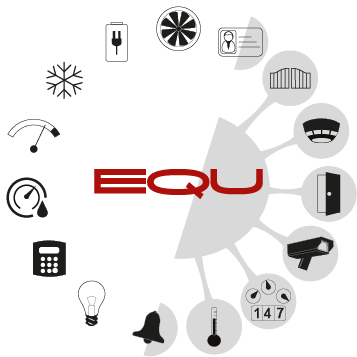

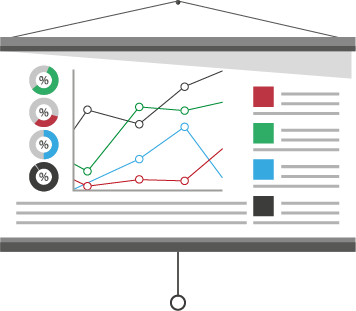


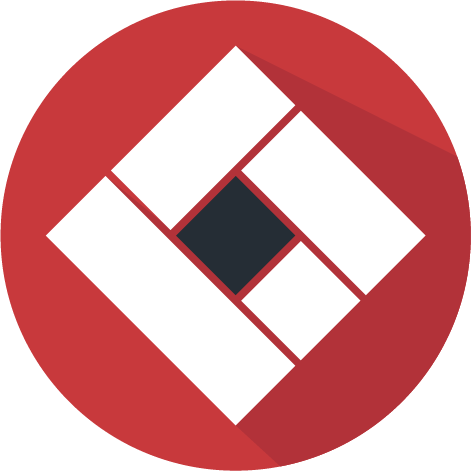

 Graphics included in IFTER EQU were designed to present the status of system’s elements: detectors, alarm areas, doors, cameras. Operator sees graphic icons that change automatically, depending on the state (for example: active, fault, inactive). By making a click on an icon, you can steer the device: send a command to arm or block, display the latest events and see the footage from when the event occurred. Visualization also allows you to implement special modules, such as logs, signalizations, etc. Thanks to modules, user has access to previews of events and alarms. He can also check the state of the device for bypass, alarms or faults.
Graphics included in IFTER EQU were designed to present the status of system’s elements: detectors, alarm areas, doors, cameras. Operator sees graphic icons that change automatically, depending on the state (for example: active, fault, inactive). By making a click on an icon, you can steer the device: send a command to arm or block, display the latest events and see the footage from when the event occurred. Visualization also allows you to implement special modules, such as logs, signalizations, etc. Thanks to modules, user has access to previews of events and alarms. He can also check the state of the device for bypass, alarms or faults. IFTER is a well known producer of software for security systems management such as: Fire Alarm Systems (FAS), Intruder and Hold Up Alarm Systems (I&HAS), Access Control Systems (ACS), Closed Circuit Television (CCTV), control-measuring systems (CMS) and building automation. IFTER EQU allows to integrate all those systems, enabling the most effective use and protection of the object.
IFTER is a well known producer of software for security systems management such as: Fire Alarm Systems (FAS), Intruder and Hold Up Alarm Systems (I&HAS), Access Control Systems (ACS), Closed Circuit Television (CCTV), control-measuring systems (CMS) and building automation. IFTER EQU allows to integrate all those systems, enabling the most effective use and protection of the object. IFTER EQU supports many of the most popular security devices. It is a to-way process: IFTER EQU downloads both the state and events from the system, but it also steers them. Another essential feature is integration – you can connect your security systems and built comprehensive security of your object.
IFTER EQU supports many of the most popular security devices. It is a to-way process: IFTER EQU downloads both the state and events from the system, but it also steers them. Another essential feature is integration – you can connect your security systems and built comprehensive security of your object. 





