The most effective way to control the people moving across the building is to use the Access Control System (ACS). It is an ideal solution in buildings where the flow of outside-people is very heavy. Especially at the buildings where the standards of safety are extremely high. Access control system is destined to limit the access of third-party people or to indispose their movement across the building. It will not only organise the movement of people across the object, but also show all the possible dangers. InPro BMS together with the access control system will greatly put up the level of safety, both employees' safety and the data processing concerning the object.
Aside the dynamic presentation of the access control system's state, one of many possible mechanisms alarming about the danger, is leading a user from the most generalised to the most detailed plan. Thanks to that, there is a possibility to immediately and unmistakably diagnose the place of an event's occurrence. When an alarm appears, the general view of an object where it happened will also be displayed.  When an alarm activates, the system will inform about its appearance by audio signals and by blinking of the active element, placed at the object's plan. The tier where the alarm happened will be displayed when clicking at this active element shown by the system. Then, after choosing the tier, the system shows the room where the danger appeared. In case when a system supports an immense number of elements, a user can choose which ones are to be displayed on the screen.
When an alarm activates, the system will inform about its appearance by audio signals and by blinking of the active element, placed at the object's plan. The tier where the alarm happened will be displayed when clicking at this active element shown by the system. Then, after choosing the tier, the system shows the room where the danger appeared. In case when a system supports an immense number of elements, a user can choose which ones are to be displayed on the screen.

Textual presentation is performed as a logging table, showing every event registered when an employee uses his/her card or inserts a code on the keyboard. It allows to view the time of comings and goings of a personnel in detail. The actualisation of the event is done systematically and does not require any action from a user.
- The event log presents:
- the date and time of the record,
- the date and time when an event happened,
- the name and localisation of an element,
- event type.
The well-developed event log structure allows to view the event table sorted by certain time scales. For example, events will be sorted by the present day, week, month and also in the specific hour range. It allows to select events by type, for example: the openings and closings of a door, power supply failures, turning on/off a door blockade, the history list of applications being opened by all operators or only by a specific ones.
Thanks to the constant connection, the system can uninterruptedly record the movement of people at the object, authorise or disaffirm the authorisation, add new users or edit the present ones. The authorisation for the specific access control elements can be given to an individual user or a group of users. InPro BMS contains also the build-in support of passage-monitoring. When a user puts his/her card to a reader, the gatekeeper will automatically get the information about him/ her, together with the person's photo. When a gatekeeper wants to confirm user's identity, he or she can use the camera preview.

The broad capabilities of InPro BMS allow person restriction. The information about a restricted person will go straightly to the gatekeeper, who by disposing them, will undertake the measures that will guarantee the company's safety. The use of access control system at the parking gates, allows to monitor how many parking spots are available. It also allows to constrain the access of unauthorised people to the parking. Those InPro facilities permit problem-free adjustments to the needs of users.

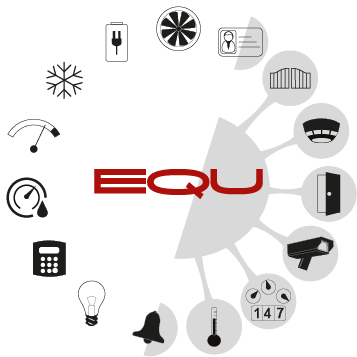

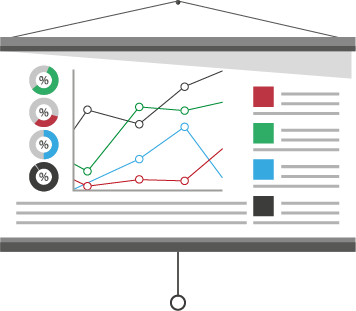


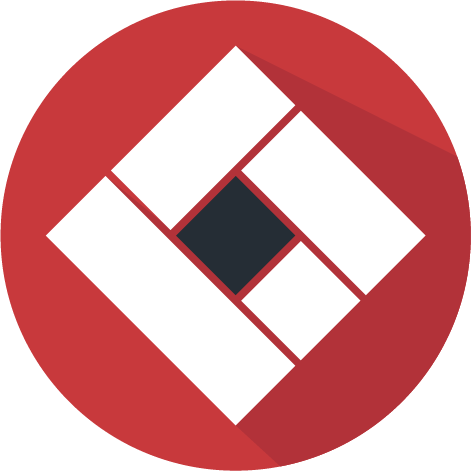



 When an alarm activates, the system will inform about its appearance by audio signals and by blinking of the active element, placed at the object's plan. The tier where the alarm happened will be displayed when clicking at this active element shown by the system. Then, after choosing the tier, the system shows the room where the danger appeared. In case when a system supports an immense number of elements, a user can choose which ones are to be displayed on the screen.
When an alarm activates, the system will inform about its appearance by audio signals and by blinking of the active element, placed at the object's plan. The tier where the alarm happened will be displayed when clicking at this active element shown by the system. Then, after choosing the tier, the system shows the room where the danger appeared. In case when a system supports an immense number of elements, a user can choose which ones are to be displayed on the screen.







