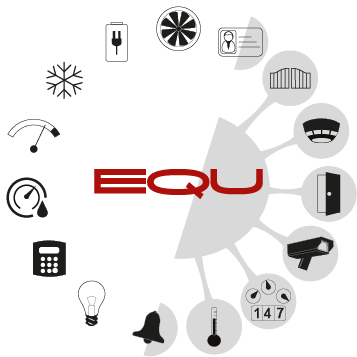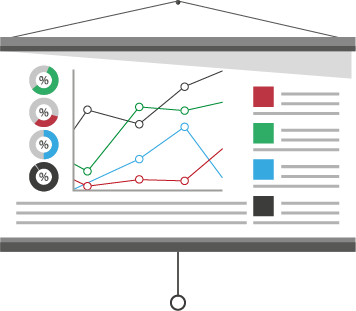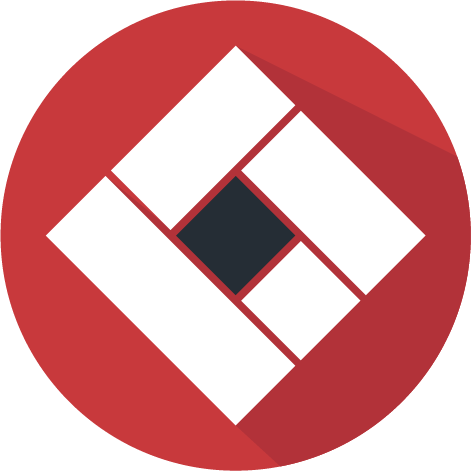Fire Alarm System (FAS)
In best solution to quickly and effectively counteract fire dangers is to use the InPro BMS system that supports Fire Alarm Systems. The main goal is to present the sensors, at the architectural plan that detected the danger. Besides active sensors' presentation, the visualisation will also show evacuation routes and all the possible access routes for the fire brigade. The evacuation scenario can differ, depending on danger's localisation. The use of InPro BMS visualisation makes the localisation of fire much quicker and the emergency action is much more efficient. Thus, person and property protection of an object is greatly increased. In order to make the fire verification easier, InPro BMS permits to display a camera video and the state of the intruder & hold up alarm systems sensors.
InPro BMS is an information system for visualization, integration and safety management system, used to build alarm monitoring centres. The system is being constantly improved since the year 2000. What is more, it is deployed at more than a hundred different objects: industrial, office and military buildings. The main advantage of InPro BMS are its integrating capabilities allowing to support not only the whole range of control units of the same producer, but also the control units of different ones, such as: ADI, Bosch, COMPAS, Geutebruck, Hikvision, Honeywell, Inim Electronics, Polon Alfa, Risco, Roger, Satel, Senstar, Siemens, Schrack Seconet, Tyco, UTC Fire & Security and Unicard. What is also important is that our software does not require any additional devices, so the only thing that is needed is either the RS232 standard interface or simply a network interface card.

The main characteristic of the InPro BMS system are its well-developed capabilities that do not spoil the high sustainability and reliability of the system. It gives a freedom to a large scale of solutions. The system stability is guaranteed by the use of SQL database by Oracle company. As this solution is one of the newest, it gives the opportunity to create a multiple-workstation system, based on the central database.
The use of InPro BMS allows to create many alarm monitoring centres and each of them containing separate visualisation and supporting fire alarm system that can consist of thousands of sensors.
Mobile devices can also increase the work efficiency of an emergency brigade. Those devices will closely present how the fire spreads. The same as computer workstations, mobile ones will also present object's plan with sensors showing their actual state, as well as incoming events. The evacuation routes will also be shown. In a situation when a company could not equip the brigade with the mobile devices, then it can be replaced by touchpads placed in a crucial places. Additionally, those touchpads would be very helpful for those people who are not familiar with the building and its structure (e.g. Clients, applicants, spectators) and should be safely evacuated from the building in case of emergency. On these touchpads such people should see the safest and shortest evacuation routes.
When adding a new safety system to the In Pro BMS, we tried to fully make the use of technical opportunities. The most common capability is presenting sensor's state: alarms, technical alarms, error, blockade. In case of outputs it will be: activation, no activation, damage, technical alarm. Some control units give the opportunity to delete or confirm an alarm using only the software.

The look of a visualisation and its functionality can be fully defined. The software provides all the tools needed to create a visualisation. InPro BMS gives a free choice of how the sensors, outputs and fire zones will look at the graphic panel. Those sensors (elements) can be presented either by BMP file, JPG file, areas with different colours and also GIF animations. The localisation and the size of elements is defined by an installer. Together with the alarm appearance, the system informs a user by voice commands and signalises the place of its appearance. Localisation of an alarm can be perform at two different ways: the automatic localisation or leading a user from the most generalised to the most detailed plan (a building -> a tier -> area). Both ways can be used simultaneously.
A graphic panel can contain both building's layout with elements on it and the table with alarms or events that happened at that particular part of an object. The other important function of InPro BMS are fire-printouts containg those elements on a graphic panel that are in the state of an alarm. Additionally, it prints out the list with elements that were alarming about the danger, at a particual part of an object, together with the time of the appearance.
All the above mentioned facilities of InPro BMS aim to support people that are responsible for the fire security at the object, in a way that their reaction is as fast and accurate as possible. It is important to remember that a fire emergency is a very stressful occurrence for the security staff, so their ability to take the right decision decreases. What is more, the descriptions at the control unit are often ambiguous. And what if a person responsible for the object's safety does not know the object? Then it would cause unnecessary material losses. Thus, it is worth using the visualisation as a system that supports the work of people responsible for fire security.